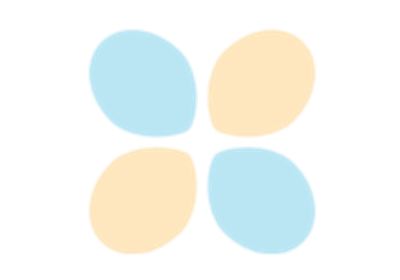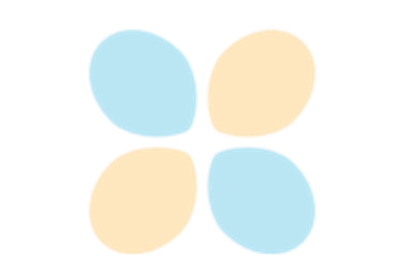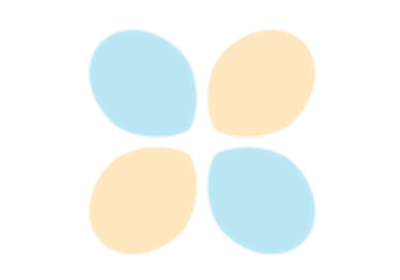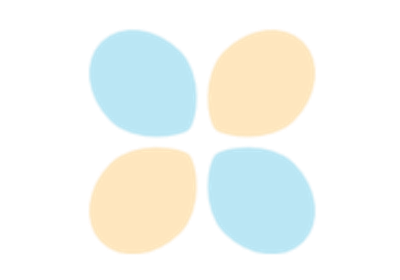Examples¶
API¶
If you want to interact with the API directly, you can make use of the API mode. Have a look into the examples to get an overview how to use DeepCAVE in this way.
Record¶
You can incorporate DeepCAVE into your AutoML tool directly to save your results in the native DeepCAVE format and then analyze it in DeepCAVE. To do so, you have to use the Record class. See the following examples to get an idea of how to log your AutoML runs.
In order to run the mnist_pytorch.py example, some additional packages need to be installed.
You can install them via the following command:
pip install deepcave[examples]