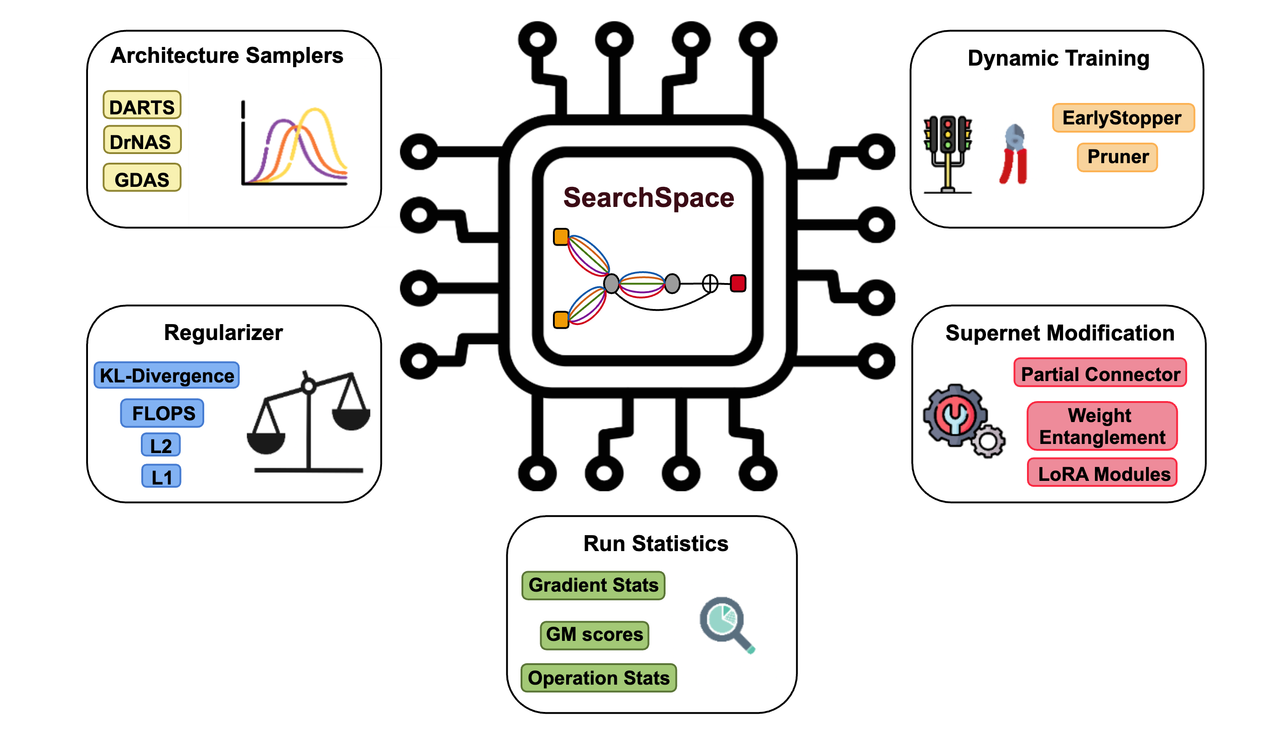Quick Start
Configurable Optimizer
Break down one-shot optimizers into their core ideas, modularize them, and then search the space of optimizers for the best one.
Installation and Development
First, install the dependencies required for development and testing in your environment. You can skip running the last line as it might take long.
conda create -n confopt python=3.9
conda activate confopt
pip install -e ".[dev, test]"
pip install -e ".[benchmark]"
Install the precommit hooks
pre-commit install
Run the tests
pytest tests
Run with the slow benchmark tests
pytest --benchmark tests
Try running an example
python examples/demo_light.py
This project uses mypy for type checking, ruff for linting, and black for formatting. VSCode extensions can be found for each of these tools. The pre-commit hooks check for mypy/ruff/black errors and won’t let you commit until you fix the issues. The pre-commit hooks also checks for proper commit message format.
The easiest way to ensure that the commits are well formatted is to commit using cz commit instead of git commit.
Getting Started
We define modular, differentiable NAS components within our library.
Explore the Demo Notebook
We recommend exploring the demo-notebook for a hands-on experience with the library.
Run Your First Experiment (Vanilla DARTS)
Below is a snippet that demonstrates how we run a vanilla-DARTS experiment.
from confopt.profile import DARTSProfile
from confopt.train import Experiment
from confopt.enums import TrainerPresetType, SearchSpaceType, DatasetType
profile = DARTSProfile(
trainer_preset=TrainerPresetType.DARTS,
epochs=3
)
experiment = Experiment(
search_space=SearchSpaceType.DARTS,
dataset=DatasetType.CIFAR10,
)
experiment.train_supernet(profile)
Important Links: